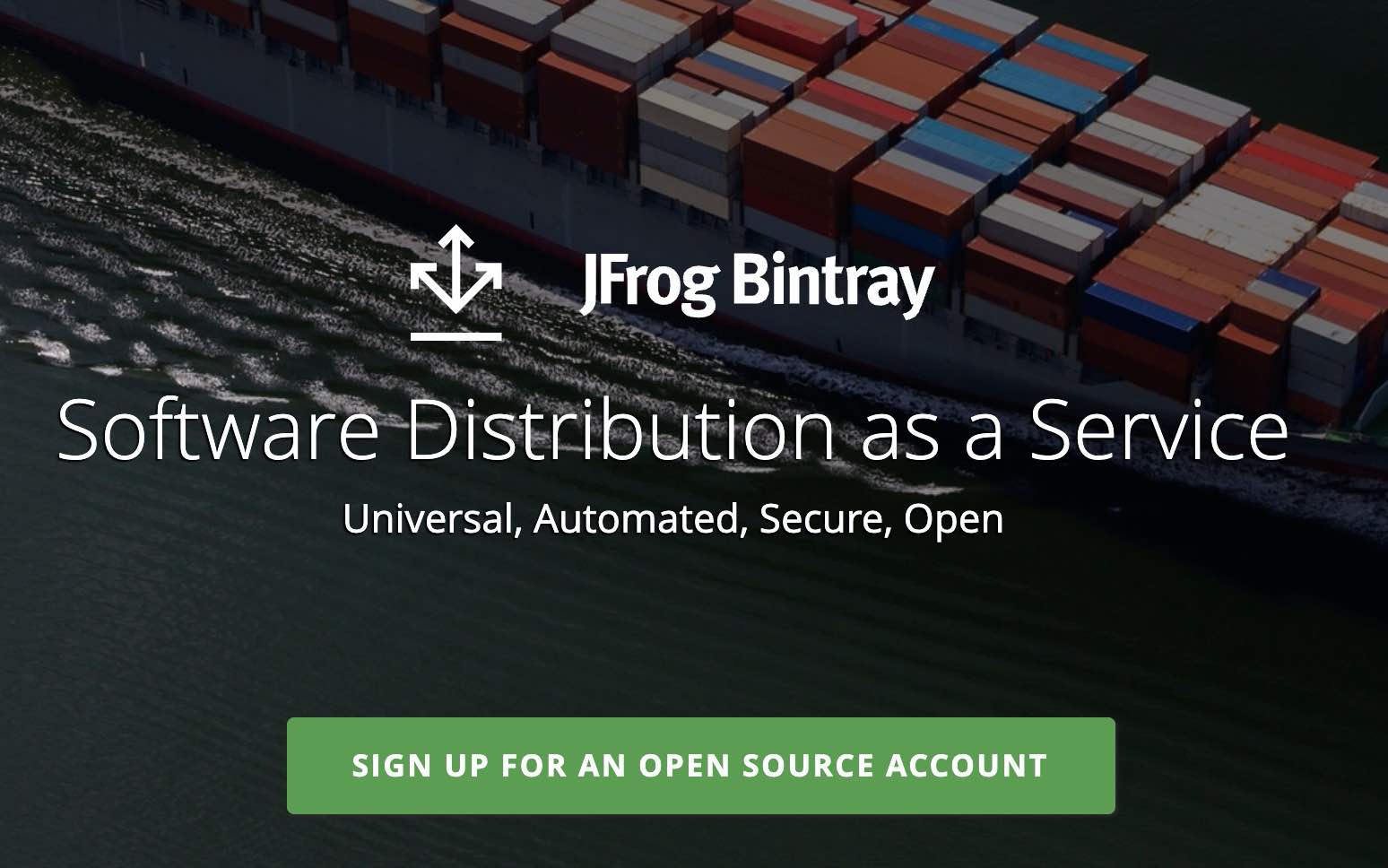随着Android版本越来越高,Android官方对用户数据保护力度也越来越大。Android提供FileProvider类来供应用之间共享数据。
像我们的应用安装更新,利用相机拍照然后进行图片处理,或者把文件分享给其他应用,可能都会用到这些知识点
类似于这样
<?xml version="1.0" encoding="utf-8"?>
<paths xmlns:android="http://schemas.android.com/apk/res/android">
<external-path name="external_storage_root" path="."/>
<files-path path="." name="files" />
<cache-path path="." name="cache" />
</paths>
FileProvider所支持的几种path类型
从Android官方文档上可以看出FileProvider提供以下几种path类型:
<files-path path="." name="camera_photos" />
该方式提供在应用的内部存储区的文件/子目录的文件。它对应Context.getFilesDir返回的路径:eg:”/data/data/com.richard.simple/files”。
<cache-path name="name" path="path" />
该方式提供在应用的内部存储区的缓存子目录的文件。它对应getCacheDir返回的路径:eg:“/data/data/com.richard.simple/cache”;
<external-path name="name" path="path" />
该方式提供在外部存储区域根目录下的文件。它对应Environment.getExternalStorageDirectory返回的路径:eg:”/storage/emulated/0”;
<external-files-path name="name" path="path" />
该方式提供在应用的外部存储区根目录的下的文件。它对应Context.getExternalFilesDir(String) 返回的路径。eg:”/storage/emulated/0/Android/data/com.jph.simple/files”。
<external-cache-path name="name" path="path" />
该方式提供在应用的外部缓存区根目录的文件。它对应Context.getExternalCacheDir()返回的路径。eg:”/storage/emulated/0/Android/data/com.richard.simple/cache”。
使用方式就是这样
- 在AndroidManifest的application下面注册
<provider
android:name="android.support.v4.content.FileProvider"
android:authorities="me.richard.note.provider"
android:exported="false"
android:grantUriPermissions="true">
<meta-data
android:name="android.support.FILE_PROVIDER_PATHS"
android:resource="@xml/provider_paths" />
</provider>
- 编写path文件
<?xml version="1.0" encoding="utf-8"?>
<paths xmlns:android="http://schemas.android.com/apk/res/android">
<external-path name="external_storage_root" path="."/>
<files-path path="." name="files" />
<cache-path path="." name="cache" />
</paths>
- 调用方式(此处以安装更新为例)
private void installApk() {
Intent intent = new Intent(Intent.ACTION_VIEW);
if (Build.VERSION.SDK_INT >= Build.VERSION_CODES.N) {
intent.setFlags(Intent.FLAG_GRANT_READ_URI_PERMISSION);
Uri contentUri = FileProvider.getUriForFile(getContext(), BuildConfig.APPLICATION_ID + ".provider", new File(savePath));
intent.setDataAndType(contentUri, "application/vnd.android.package-archive");
PalmApp.getContext().startActivity(intent);
}else {
intent.setDataAndType(Uri.fromFile(new File(savePath)), "application/vnd.android.package-archive");
intent.setFlags(Intent.FLAG_ACTIVITY_NEW_TASK);
}
}
savaPath为apk存放的路径,此处放到了应用下files文件夹,也就是
savaPath = getContext().getFilesDir().getAbsolutePath() +"/update.apk"
注意
- android:authorities的配置一定要和FileProvider.getUriForFile()方法的第二个参数一致
- BuildConfig.APPLICATION_ID不要导错了包,用当前应用下面的BuildConfig